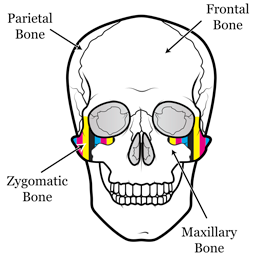Without printing, easy, quick checks
Some printer profiles are excellent, some are fine, and some are poor. How can we know the quality? Actually it is not a piece of cake. ICC profile is a monster in this viewpoint.
Let’s leave scientific problems (like colorimetric precision) aside. In this article, I look at some practical and engineering points. Sometimes paper and inks are expensive, so we want to know the quality before printing. Of course, we cannot know every aspect of the quality in the way, but some quick checks are worth doing.
By ICC Profile Inspector
Tool #1: ICC Profile Inspector
Check the tag table
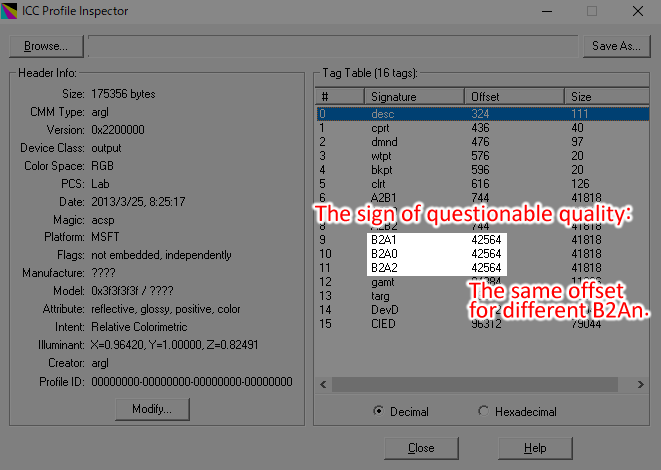
Open the ICC profile and look at the tag table. Some ICC profiles have the same offset for B2A0, B2A1, and B2A2. It means that rendering intent is irrelevant in the profile. Such printer profiles usually offer only colorimetric conversion, no perceptual or saturation. Photoshop still shows those options, but they are no effect. If you just need colorimetric conversion, it may be OK. But it is not OK for general usage.
Check the output curve of B2A1
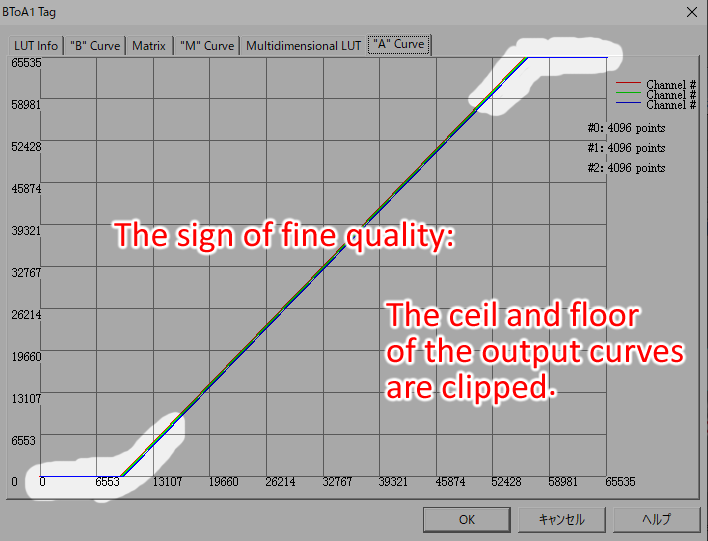
Doubleclick B2A1 column, and click the most right tab (‘Output Channels’ or ‘“A” Curve’). If the curves are clipped like the image above, it is a good sign. The designer of the ICC profile builder may have deep knowledge about printer profiles.
By Gamutvision
Tool #2: Gamutvision
Caution: Gamutvision is a handy tool, but not very stable nor reliable. Use Photoshop or Little CMS when you need reliable results.
Check the ink center line
Practically, the most common case of poor conversion quality is serrated gradation. It comes from the most common bad design of ICC profile builders. They adopt interpolation instead of regression. Without converting a gradation image, you can check about the problem by Gamutvision.
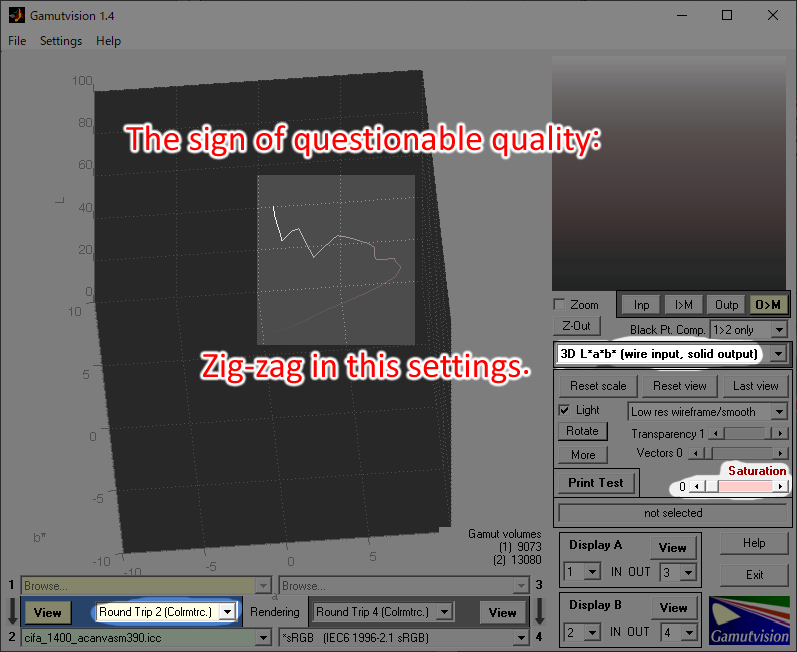
The image above shows the ink center line of an ICC profile. An ink center line is a polyline of (255, 255, 255), (254, 254, 254), …(1, 1, 1), (0, 0, 0) of device RGB.
The image above shows a typical zig-zag pattern. A sharp zig-zag pattern is the worst. A rounded zig-zag pattern is better, but still questionable. The pattern implies the ICC profile builder is susceptible to noise. The best is a graceful curve. It is the sign of regression with an adequate model.
Some well-known scientific tests are hard to do appropriately for us. These checks are easy and do the job.